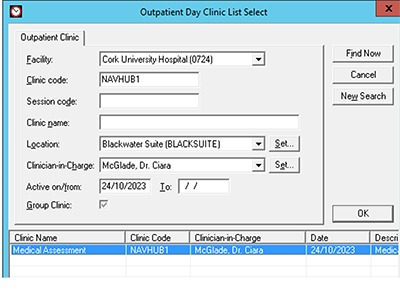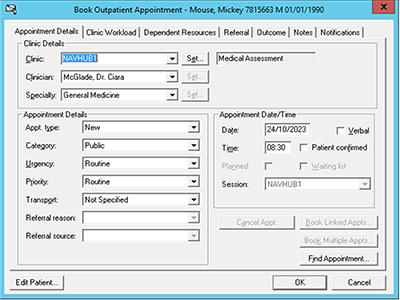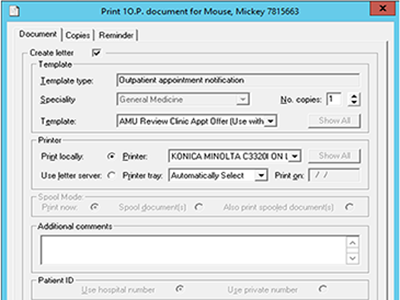Nav. Hub – Clinic pathway from ED to AMU:
- A clinic has been set up for patients who are to be booked into AMU – Blackwater from ED overnight
- There are only two available slots at present (08:30 and 08:45 only, Mon-Fri
When is it required?
- Post discharge: Request for appointment will come from the referring EM clinician
How to make the Appointment:
- Enter the search icon
- Insert MRN of correct patient
- Right click "Appointments"
- Right click on the Appointment Slot banner page "Book Appointment" and enter the following details:
- Cllinic Details:
- Clinic: NAVHUB1
- Clinician: McGlade, Dr Ciara
- Speciality: General Medicine
- Appointments Details:
- Appt Type: New
- Category: Public
- Urgency: Routine
- Priority: Routine
Once booked, you must assign the referral to the appointment to which PIMS will prompt you to do. Please select the appropriate ED visit the referral is being generated from. Select the ED episode the patient is currently being discharged from.
Appointment booked – How to print the correct letter?
Once the appointment is booked, please print the AMU Review template for the patient appointment letter. This can be given directly to patient by the booking clinician.
The ED casenotes are to be placed in Front desk reception slot named NAV HUB. These will be collected by the AMU administration team.